Step 3: Collaborating with smaps
What you'll learn here
In the last step, you got started with the smapOne app (Step 2). Next, collaborate easily with your team using our task feature. Comment on tasks, prioritise and forward them, and get automatic notifications.
- Prioritise & forward tasks
- Comment on tasks
- Automatic notifications
Create Templates for Company-Wide Use
With our enterprise feature, you can easily scale your apps and apply common company standards. Store imprint and legal notices on our platform and let teams from all departments use enterprise templates as the basis for new smaps.
- Easily scale smaps
- Set common standards
- Store imprint & legal notices
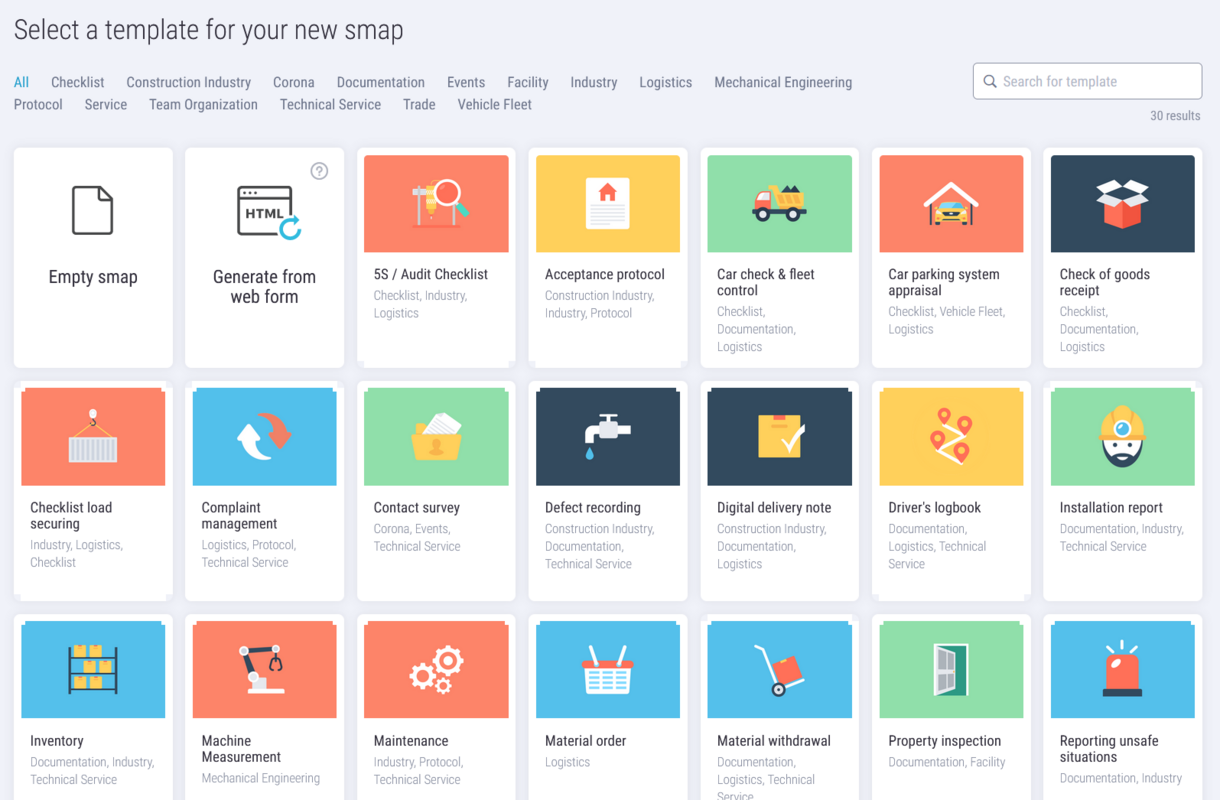
Build & use smaps in MS Teams
Collaborate on apps in real-time using the smapOne extension directly in Microsoft Teams. Enjoy more focus and less switching between platforms, and send and receive feedback, all in one place.
- Use smapOne on MS Teams
- More focus and less switching
- Send and receive feedback

Being able to react to new requirements at short notice with little effort, both during development and active use massively simplifies our day-to-day work. This spurs our employees to constantly question processes and independently tackle optimisations or find new application scenarios for more smaps.
